Merge texts
Merge multiple text files into one text file
About Text Format
Text formats can be varied, here It deals with the simplest one. Many files are stored in TEXT, such as code, list, article, novel, message.
Can be in various languages, English, French, Spanish, German, Chinese, etc. The encoding can be ASCII, UNICODE, UTF-8, etc. In fact, special files in the computer system other than binary storage, such as compressed files, executable files, and others can be classified as text files.
Text formats can be varied, here It deals with the simplest one. Many files are stored in TEXT, such as code, list, article, novel, message.
Can be in various languages, English, French, Spanish, German, Chinese, etc. The encoding can be ASCII, UNICODE, UTF-8, etc. In fact, special files in the computer system other than binary storage, such as compressed files, executable files, and others can be classified as text files.
Ads
Ads
What would you do if you have to merge more than 10 text files? Do you open each one individually and copy and paste? This page can help you quickly perform this function. You can also choose to insert your preferred content while merging.
Input format:
TXT, LOG, TEXT, ME, LST, EUC, ERR, EML, DSC, ASCII, ASC, ANS, 1ST
Output format:
TXT
Select a local file
File URL:
Add files
(*This site does not store user uploaded files, all uploaded and converted files will be automatically deleted after 2 hours, By uploading documents, you are agreeing to our Terms of Use Terms of use)
Ads
Merge options:
About Text Options
1. Insert Prefix: Insert these before each file Text.
2. Insert suffix: Insert these texts after each file.
3. Insert separators between files: Insert these texts between each file.
4. Output format: Output File text format, one for DOS, Windows, one for Unix, Linux, Mac.
1. Insert Prefix: Insert these before each file Text.
2. Insert suffix: Insert these texts after each file.
3. Insert separators between files: Insert these texts between each file.
4. Output format: Output File text format, one for DOS, Windows, one for Unix, Linux, Mac.
Ads
We are very concerned about the privacy of our users. Protecting the security of data. User-uploaded files and processing After the file, it will be deleted automatically after one hour. We do not store the user's data and files.
Merge Text with a few simple steps. Click the mouse to complete. No complicated interface. No cumbersome settings. Upload your files, merge them, and download the merged TEXT file. There are no other extra operations.

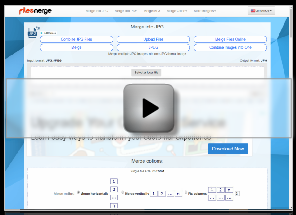
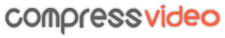 compress video
compress video crop video
crop video split video
split video video cutter
video cutter 
