Merge Word
Merge multiple Word documents into one Word document
About Word Format
Microsoft Office Word was developed by Microsoft Corporation Word processor application. It has always been the most popular word processing program. Word provides a rich and powerful word processing function. Word format is a private file format, there is no public documentation.
Microsoft Office Word was developed by Microsoft Corporation Word processor application. It has always been the most popular word processing program. Word provides a rich and powerful word processing function. Word format is a private file format, there is no public documentation.
Ads
Ads
The service has been shut down due to the heavy burden on the server, I am very sorry. The code for the relevant program is open source and uploaded to github.com. Users who need it can download this program to perform locally. Here are the steps:
step 1: download the word_merge.exe from github.com:
https://github.com/stevenlv1980/msofficetool
step 2: open the CMD in windows start menu.
step 3: use below cmd merge MS word files:
word_merge input1.doc input2.doc merged.doc
step 1: download the word_merge.exe from github.com:
https://github.com/stevenlv1980/msofficetool
step 2: open the CMD in windows start menu.
step 3: use below cmd merge MS word files:
word_merge input1.doc input2.doc merged.doc
Ads
Merge options:
About Word Options
There are no options to set, they will be merged by default.
There are no options to set, they will be merged by default.
Ads
The program that merges Word, executed on our server. It won't take you. Computer resources. Your computer does not need to download and install additional software.
Click the mouse to complete it. No complicated interface, no complicated operations Steps. You don't have to spend time learning the manual. Get the results you want in the least amount of time.

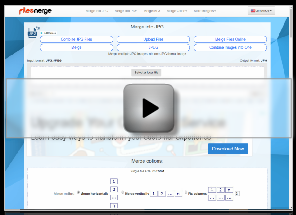
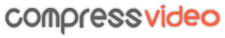 compress video
compress video crop video
crop video split video
split video video cutter
video cutter 
